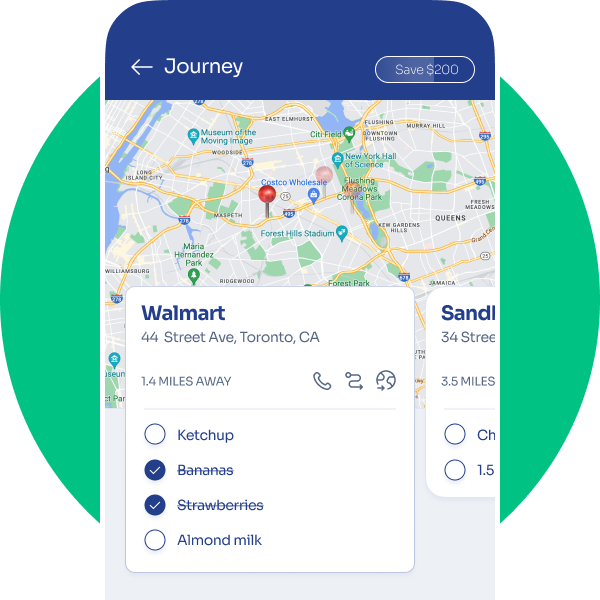
Check out our latest feature, “smart shopping list”!
It not only helps you organize your shopping, but also finds flyers and discounts, so you can save money on the go. Who knew grocery shopping could be this smart?
Here are the instructions to use Smart Shopping list:
Imagine you want to buy a laptop. You can start saving money for this goal in loonieple.
Now let’s see what are the benefits of using goals:
Here are the steps to simply add a goal in loonieple:

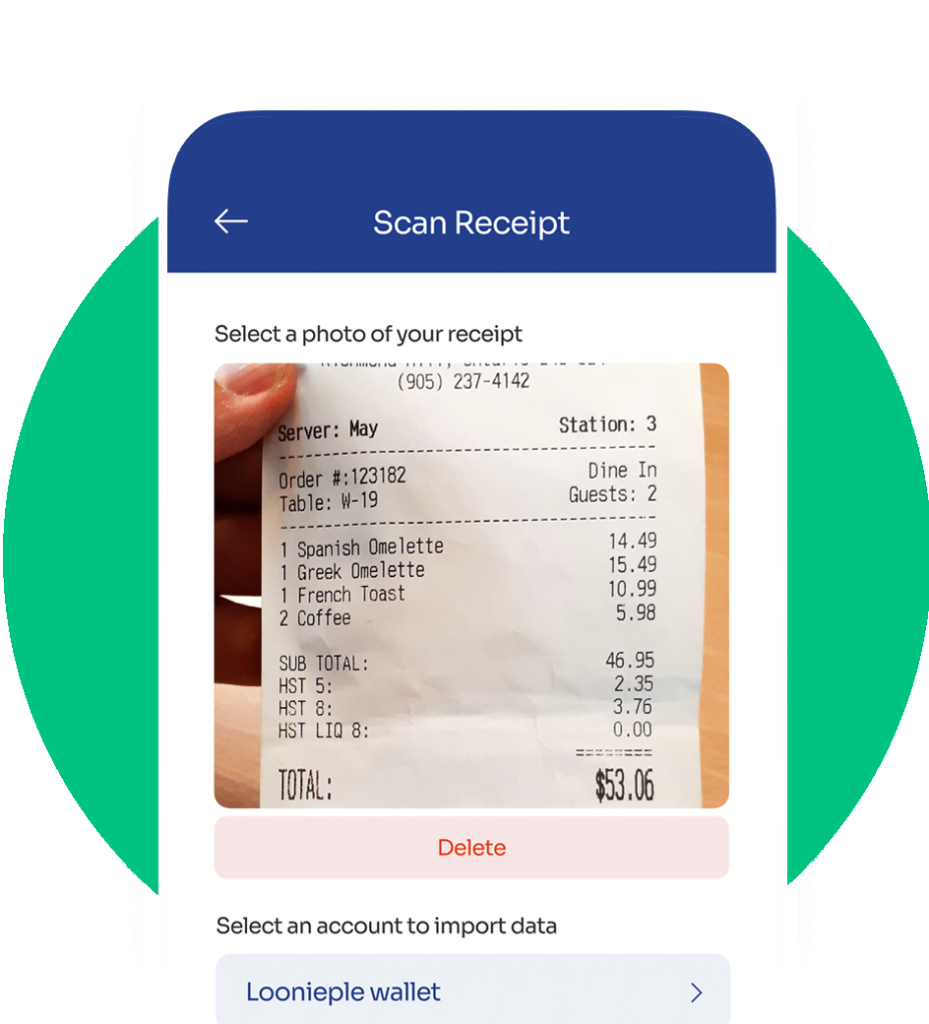
When it comes to finance applications, data entry is usually a boring part. Now imagine you have purchased many items from a store and have a long receipt to enter in you finance app. Who does that?!
Well just give us a picture of the receipt and we will do the rest for you.
The details of your receipt will go into your expenses and will be shown as a receipt.
Here are the instructions to use Receipt OCR:
Budgeting is the process of creating a plan to spend your money wisely. A budget helps you to estimate how much money you will earn and spend in certain categories.
Let’s walk through the process of manually creating your monthly budget in Loonieple:
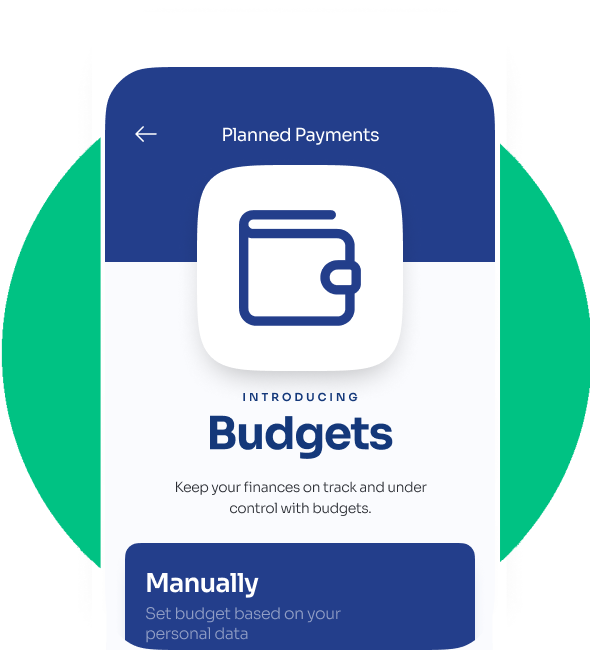

There are always some payments that repeat periodically and we sometime lose track of them.
Using Planned Payments you can manage these kind of repeated payments and get alerted when they are close.
Let’s walk through the process of adding a new planned payment: